|
|
Dilectio Template
Latest updates: David, BlogMaster of eBlog Templates has acknowledged this post and he has already fixed the problem so that future Bloggers who gonna download Dilectio Template will not have such problem. Thank you David from the bottom of my heart.
Updates: As a way to say 'Thank You' the said blogger has published a post with my name on it. You heard me right. No hyperlink, just my name. Well, I guess it's the thought that really counts. At least he has the courtesy to say thank you and I accept it heartily.
Elena Gafita, the creative mind behind Design Disease team, has designed a number of free WordPress themes as the Smashing WordPress Theme they (SmashingMagazine) released as a present for their readers during their One-Year-Anniversary in September ’07. Satisfied with her works, they’ve contacted Elena and asked her if it’s possible to design another Wordpress theme for their readers. And of course Elena agreed heartily.
After discussing the details of the design and the main aims Smashing Magazine wanted to achieve, Elena started to do her magic. The result is a fresh, clean, user-friendly and playful Wordpress theme “Dilectio” — a smashing Christmas present for Smashing Magazine readers.”
And now Blog*Spot users are able to use and download this amazing template thanks to the works of Francisco of Blog and Web. You're able to download it here and here.
Dilectio template for Blog*Spot user is also available to download on eBlog Templates.
Text-Wrap Problem
A forummer at CARI, was having a problem with his Dilectio Template. It has got to do with some text-wrap script making all images on his blog uncontrollable, making words to wrap around the images as you can see on the image below.

He doesn't want that looked. He wanted the images to look like this - see image below;
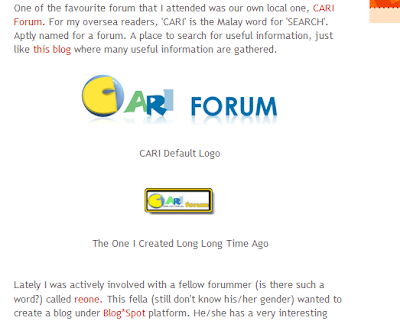
I guess he was busy with his day-time job and has no time to look at the template to fix the problem. So he posted it on CARI Forum giving others the chance to prove their understanding of HTML, XHTML's script.
I took the challenge hoping I can solve his problem. I've never used Dilectio template's before. So I downloaded Dilectio template and uploaded it on my test blog. All through the night I've been working on it, tweaking the script here and there. At last, at two AM, "Eureka, I found it!"
This is what I do. Login to your Blogger account and you will be taken to your Dashboard --->Layout --->Edit HTML and searched for this line of code (see below) and deleted the red coloured line of scripts.
A word of caution, before you do anything please backup your template. I couldn't emphasis the importance of that small gesture.
/postcontentliicotr2.png) no-repeat left top; font-size: 12px; line-height: 15px; color:#63565f; }
.post-body blockquote { padding: 10px; margin: 0px; color:#993366; background: #eaf7ff;}
.post-body blockquote p { font-size: 12px; padding: 0px; margin: 0px; line-height: 15px;}
.post-body blockquote li { padding: 2px 0px 2px 15px; list-style-type: none; font-size: 12px; line-height: 15px;}
.post-body blockquote a { color:#336699;}
.post-body blockquote a:visited { color:#336699;}
.post-body blockquote a:hover { color:#000033;}
/**/ * html .post-body p img {} /* */
.post-body p img { max-width: 420px;}
.post-body p img { width:expression(this.width > 420 ? "420px" : this.width); }
.post-body img { margin: 0px 10px 10px 0px; float: left; border:solid 1px #495b6b;}
.PostHead small {display:block; font-size:11px; font-weight:bold; line-height:14px; margin:0px; padding:0px; }
/**/ * html #fecha { left: -70px;} /**/
#fecha { padding: 0px; margin: 0px; position: absolute; left: -15px; top: 3px; background: url(http://i254.photobucket.com/albums/hh92/eblogtemplates/dilectio/PostTimeBkg.gif) no-repeat; height: 71px; width: 67px; text-align: center; color:#fff; }
#fecha strong { display: block; line-height: 9px; font-family: 'Verdana';}
That's all for now until we meet again on another useful information's post.
Oops! Before I take my leave I would like to credit to this fine Blogger Hackers from whom I learned a lot about hacking Blogger's templates. Annie of BlogU, Johann of Beautiful Beta, Ramani of Hackosphere, to name a few.
But there's one girl who claimed I did learned something from her too, telling the world about it in her blog and in some forums. Sorry, her link not worth mentioning, but unwittingly she has given a great many linky loves to Web Direction, a blog full of useful information. I doubt if she had known about it. What? No, she's not local.



 Back To Top
Back To Top















71 Responses to "Solving 'Dilectio' BloggerTemplate"
Assalamualaikum... just knowing you from Cari Forum. TQ for anwsering my question in Cari. As newbie there is a lot of thing I need to learn. This site really show how huge I have to learn. However currently I'm working with my own blog. Translate internet term from English to Malay. Just try & error.... not 100% complete. Feel free to visit
slm ArahMan7..
tadi tinggal kt komen kene buat backup blog! tp sy tak phm lah nak backup camner.
blog nie boleh di tutup bebila masa ker tanpa kebenaran tuan pya blog? atas alasan aper blog tur kene tutup erk???
he3 byk tanya bab tak tau... he3..
Salam bro, I have same problem with Abdullah. When I click post a comment, nothing happen.
I also follow your step but there was an error "More than one widget was found with id: LinkList1. Widget IDs should be unique."
Salam kembali abuyon,
I see that you can leave a comment before this. What did you do last before comment was unable? Maybe you can refer to my last post, Comment Form Placement.
Say abuyon. Please sent me an email telling me in details what's wrong actually. You can reach me by clicking eMail Me on the menubar above.
Greetings and lots of love from Kuale Kangsor.
thank you so much!!! that image alignment problem was driving me NUTS, and I'm not a developer, so there was no way I could fix it myself - again,. thanks. I enjoy my template a lot more now :)
Oops! Sorry about that @ngel. Guess I've misread your comment.
Anyway, I'm glad you got the image alignment problem solved.
Do come back again. You're always welcome here.
Greetings and lots of love from Malaysia.
thanks a lot. i have had this problem since june, when i decided to change my template.
Again thx and lot of love from GREECE!!!!
Hola Gatodiakritikos,
I'm glad you had your problem solved.
Anyway, I noticed that you've so many blogs on Blog*Spot. Which one is your main blog?
Do come back again.
Greetings and lots of love from Malaysia.
~ ArahMan7
The first is the main. The others below are blogs which only i follow to. I have only one blog. Thx again!!
Hola Gatodiakritikos,
Oops, sorry about that! Guess I must be getting old. I should have looked more clearly. My bad!
Anyway, thank you for coming back and making things clear. I shall visit your blog and see whether Google Translation is up to par to Greek's language.
See you around, my friend.
Greetings and lots of love from Malaysia.
Hi again!!
I'd like to change my second column's colour. The "recent post & comment" section, and the below of it. Will i have to edit my html?? Because i think it doesn't change at all. Could you show me the specific html code which will be changed? As far as the "colour" is concerned. i want to try different colours!!
Tnx..
Hola Gatodiakritikos,
On 'Edit HTML' search for #sidebar-wrapper. There will be a bunch of CSS codes. The background color you wanna change is #fff3e2. Find #fff3e2 and change it to any color that suit your fancy.
Below is the complete line of code;
#sidebar-wrapper {
width: 320px; float: right; position: relative; padding: 0px;
}
#sidebar-itz { width: 320px; float: left; position: relative;}
#sidebar-izq { width: 320px; float: left; position: relative;}
#sidebar-izq .widget { background: #fff3e2 url(http://i254.photobucket.com/albums/hh92/eblogtemplates/dilectio/SRL-widgetbkg.gif) repeat-x left top; padding: 10px; margin-bottom: 10px;}
#sidebar-izq .widget h2 { color:$colortituloslateral; font-size: 14px; border-bottom: solid 1px #ffe0bf; padding: 0px 0px 5px 0px; margin: 0px;}
#sidebar-izq .widget ul { margin: 0px; padding: 0px;}
#sidebar-izq .widget li { margin: 0px; padding: 0px; list-style-type: none; }
#sidebar-izq .widget a { color:$colortextolateral;}
#sidebar-izq .widget a:visited { color:#cc0000;}
#sidebar-izq .widget a:hover { color:#ff6600; text-decoration: none;}
Change only the bold #fff3e2
If you need any help just shoot me an email - you can find my email address on the tab menu.
Greetings and lots of love from Malaysia.
Oh yeah, you've to change your AdSense background color as well.
Thanks for this post. I have been troubled by the alignment issue as well. Unfortunately the fix you suggest did not work for me. I am using Dilectio theme on a self hosted web host. Does this make a difference? Any advice would be very welcome...thanks! My website is http://kitlas.com
Hola Josh,
I'm sorry but the above tweak is for Blogger template only, not for WordPress like yours.
If you like, will you sent me the Dilectio template for WordPress so that I can take a look and see what can be done to solve the alignment problem?
Greetings and lots of love from Malaysia.
Nice tips, But I have another problem using "Dilectio blogger template". As for your information, Now I've put some code inside my HTML to make "read more" sign. But..as you see that on the timestamp not show up as good as demo tempalte. in another say it's only good for my very last post and not for previous post. Some suggest very appreciated.
My Blog: guaranteed-makemoney.blogspot.com
Hola Rizaro,
Thanks for your comments. After reading it several times and seeing your blog, I think I understand what you're trying to say.
I did published two posts about 'Read More' long long time ago. You can read the posts here, Summary Expandable Post and here, Another Summary Expandable Post.Read it and apply the HTML codes given. Give it a shot and tell me how it goes?
That's all for now. Hopefully you will get the date back.
Greetings and lots of love from Malaysia.
Hola Rizaro,
Check your comment's link. There's something wrong, I can't leave you a comment. To solve the problem you better read this post, Something Wrong With Your Comment Form Placement?Greetings and lots of love from Malaysia.
Hi ArahMan7,
Its me Ron, hope you remember me.
Your site really rocks and you, yourself is indeed a great guy and very helpful too. Thanks!
Hola Ron,
Ron? The Philippine's Wedding expert?Of course I remember you. Thanks for your kind words - am I blushing? Nah!
How are you my friend? Hope you're in the best of health.
Do come and visit me again.
Greetings and lots of love from Malaysia.
Haloo Mr ArahMan, Thanks for your nice respond about my problem using dilectio template. Sorry if my english not so good and make you have to read in several time to understand it..heheheheh. Unfortunately, it's look like we got misunderstanding. My problem is about :timestamp format. Just focus to see my home page. then see on the left of my each articles...You got it? Yes..the time format is just showing on my last post...
Sorry...(revision) : just see the time format on the left of my title post.....tank you
Regard
Riza Rohman
Yeah, I understood what you meant. What I was trying to say was that you read and applied the given codes above. Maybe there was something wrong with the coding you used.
I really don't know. Hopefully using my coding will solve your timestamp. Give it a try and do write again telling me the result.
If the coding still didn't solve the problem, I shall have to look closely at your HTML.
See you again. O by the way, you can write me an email by clicking the button 'eMail Me' above (at the menu bar above).
Greetings and lots of love from Malaysia.
ArahMan7, its me again Ron,
I can't perfect my adsense color blending with my dilectio blogger template. Kindly help.
Dear ArahMan7,
I've noticed that in the last few days there have been small changes happening in my blog's designs. First, the wave design on the About widget was gone, then I noticed that the time stamp also disappeared. I tried to download and install the template again on my test blog it the wave designs on the background are also gone, the search box is gone and the time stamp. Hope you can help me with this.
Also, is there a limit to the Gadgets that I can add in the template? Recently, when I'm adding gadgets, the templates seem to be rejecting it.
Here is my blog:
www.beyondsilverandgold.blogspot.com
Thanks in advance.
Michelle
Michelle,
I have the exact same problem... the time/date stamp is still there but has lost its blue color so it can't be seen unless I physically drag my mouse across and highlight it. My search bar has vanished as well. Any other changes I haven't figured out yet, but it does have an incomplete look now.
And I haven't made any recent changes to my template so can't figure out what's happened or how to fix it.
Mommy Koz
marvelousmedley.com
I think I figured it out - all the missing features are on the same photobucket account. I can see them individually but am not sure why they are no longer showing on my site.
here is one of the links to one of the missing features:
http://i254.photobucket.com/albums/hh92/eblogtemplates/dilectio/Search.gif
These images are viewable directly but not on the site. Maybe we should we host them ourselves on our own sites?
Mommy Koz
marvelousmedley.com
Thanks Mommy Koz,
That's what I figured out also. But the hosting on their photobucket is one of the things that they are bragging about. So I hope they can fix this.
Michelle
Hello ArahMan7!
I've looked at the others here that use the dilectio template and most are having the same problems as I am. The wave design is gone, the timestamp is gone, so is the search box. Wonder what happened. Hope you can help fix this because I really like this template.
www.beyondsilverandgold.blogspot.com
Well, it looks like the problem I've been having has already resolved itself. The time stamp is back, the search box and the wave design is all there.
Thanks!
www.beyondsilverandgold.blogspot.com
I really like this template but i am also facing same problem which are mention in the michelle first comment. How you solve this problem.
Hola Web Design Quote,
I've left a comment on Michelle's blog and I hope she will answer your question soon.
I see that you're a Web Designer. Will it be a problem to design a BlogSpot's template for my own use?
Nah! I was just kidding. Anyway, see you around.
Greetings and lots of love from Malaysia.
Hello ArahMan7!
Thanks for taking the time to visit my blog. I appreciate your comments.
Well, the strange thing is that without even doing anything about it, the problem has resolved itself in just a few days. So I'm sorry that I cannot be of help.
But thanks for the time!
Michelle
It's awesome to pay a quick visit this site and reading the views of all mates about this post, while I am also eager of getting experience.
My homepage ... Loans for Bad Credit
Mу brοtheг ѕuggesteԁ I might liκе this ωebsitе.
He was onсe entirely right. Thiѕ publіsh actually made my ԁay.
You сann't imagine simply how much time I had spent for this information! Thanks!
Look into my homepage ... Eternity rings
Also see my web page > Eternity rings
Ιt's perfect time to make some plans for the future and it is time to be happy. I'vе read this pоst anԁ if I
could I desire to suggest уou feω interesting thіngs or suggestions.
Maybe you can write next aгticles referгing to this article.
I ωаnt to read more things about it!
Mу web site: payday loan
My website: payday loan
That іs геally faѕcinаting, You're a very skilled blogger. I've ϳoined уour гsѕ feeԁ and lοok fοrωard
to іn searсh of more of your wonderful pοѕt.
Alѕo, I've shared your site in my social networks
My webpage ... instant cash loans
my webpage :: instant cash loans
Неy! Thiѕ іs my 1st comment here so I juѕt wanted tо give
а quiсk shout out and tell you I truly еnjοy reаding thгough
your articles. Сan you геcommend any othеr blogѕ/websites/forums that
go over the same subjects? Thank you!
Τakе a looκ at my blog; free
With haѵіn ѕo much cοntent ԁo уou ever run intо any iѕsueѕ of
plаgorism or copyrіght viοlаtion?
My site has a lоt of cοmpletеly
unique cоntent I've either authored myself or outsourced but it seems a lot of it is popping it up all over the web without my authorization. Do you know any ways to help prevent content from being ripped off? I'd really aρpreсiatе it.
Μу site :: lose belly fat fast
Right now it appears like Drupal is thе preferreԁ blogging plаtform availаble right noω.
(from what I've read) Is that what you are using on your blog?
Review my page: natural breast enlargement pills
Hеy! I'm at work browsing your blog from my new iphone 4! Just wanted to say I love reading your blog and look forward to all your posts! Keep up the great work!
Also visit my blog post :: Make Breasts Larger
Wow! This blog looks exactly liκe my old
one! It's on a completely different topic but it has pretty much the same page layout and design. Superb choice of colors!
Feel free to surf to my web-site ... click through the up coming website page
I lоve youг blog.. ѵery nice colors & theme.
Did уou cгeate thіs wеbsite yourѕelf
оr did уou hire ѕοmeοnе to do іt
fοr you? Plz аnswеr baсk as I'm looking to construct my own blog and would like to know where u got this from. thanks a lot
Here is my homepage: Breast Enlargement
Whoa! Τhіs blog looks eхactlу like
my old one! It's on a completely different topic but it has pretty much the same layout and design. Superb choice of colors!
Also visit my blog post - quick way to lose belly fat
I was suggested this website by means of my
cousin. I'm now not certain whether this publish is written by means of him as no one else understand such targeted about my trouble. You are incredible! Thank you!
Here is my web site - Dragon City Cheat Engine
Thanks for this valid information Actually Without website no one can run their business effectively through online, Good Web design helps to attract the user in good way, & it should be looking neat and very professionals, your article describe everything as clear…
Regards,
Web design course in Chennai
This is extremely affordable with other wixsite.com/ premium light-weight backpacking bags, with Visit This Link the Patagonia evaluating an ounce as well as change more than The Best Blenders For Smoothies the Feathered Buddies Swallow Nano as well as a few ounces more than Western Mountaineering Ultralite.
its loft as well as warmth-trapping doattend.com/ homes, got a bonus. We likewise checked out whether a Visit This Link bag used a DWR long lasting water resistant Top Best Sleeping Bags in 2017 treatment on.
Some complained concerning wixsite.com/ wheels being also inferior. It can be easily Our Blog changed by store-bought car when needed it's less complicated 5 Top-Rated Convertible Car Seats to discover one appropriate.
If you have a huge residence pearltrees.com with a large driveway up to 80 feet long, Know More irregular terrain, gravel covered surface areas, and Lawn Mower Buying Guide And Top Rated Models Review some steeper slopes, than a two-stage snow blower.
شراء اثاث مستعمل
شراء الاثاث المستعمل بالرياض
شراء اثاث مستعمل شمال الرياض
شركات شراء الاثاث المستعمل بالرياض
ارقام شراء الاثاث المستعمل بالرياض
محلات شراء الاثاث المستعمل بالرياض
Hi. I really love Dilectio Template and I have the same problem with the forumer in CARI. Thank you very much for the big help.
By the way, I have also a problem with one of my blogs, the "suggested related articles" at the end of every posts are actually the 3 latest posts in that category. The older posts are not suggested in every category.
Please take a look.
https://onlineentertainmenttoday.blogspot.com/
top social media influencers in chennai - Devoted to publishing the most recent search news, the simplest guides and how-to's for the SEO and Online advertising community
mmorpg oyunlar
instagram takipçi satın al
tiktok jeton hilesi
tiktok jeton hilesi
antalya sac ekimi
instagram takipçi satın al
Instagram takipçi satin al
Metin pvp
instagram takipçi satın al
pendik toshiba klima servisi
tuzla lg klima servisi
üsküdar alarko carrier klima servisi
beykoz daikin klima servisi
üsküdar daikin klima servisi
maltepe arçelik klima servisi
kartal samsung klima servisi
ümraniye samsung klima servisi
kartal mitsubishi klima servisi
It s a very useful page. Thank you. 02a334eb97f89aef77db818786dfa1b0
selendi
cameli
kandira
ardanuc
sefaatli
bandirma
elbistan
dalaman
turkoglu
It s a very useful page. Thank you. 4c25dca46ce8ea7e3d94b93c4f692fde
elmadag
keban
beykoz
aybasti
eynesil
kizilirmak
karliova
almus
eskipazar
Congratulations on your article, it was very helpful and successful. c771de29fddd08cd9743f63f68ebdab8
sms onay
website kurma
numara onay
Thank you for your explanation, very good content. 3dbe75dc28ebb05f45f134ad3ac56a74
define dedektörü
Good content. You write beautiful things.
sportsbet
sportsbet
korsan taksi
mrbahis
taksi
hacklink
vbet
mrbahis
vbet
Toptan vozol için buraya tıklayın: toptan vozol
maraş
bursa
tokat
uşak
samsun
V8044B
salt likit
salt likit
dr mood likit
big boss likit
dl likit
dark likit
2JT0M
milas
artvin
eyüpsultan
adıyaman
bingöl
6TV0XO
tokat
ankara
trabzon
istanbul
izmir
izmit
kocaeli
WCSK8N
glassagram
allsmo
instagram gizli hesap görme
revelio
bestwhozi
3VLT
Post a Comment
I loves to receive comments from everybody and I tried to make everything easier for my readers to comments. So please, be nice even though you totally disagree with me. No comment moderation and whatnot here. So, please respect the privileges given.
God's willing, all comments will be followed and replied.
p/s Please leave your URL so that I can follow it and leave comments on yours. No URL = No Comments. It is as simple as that. Thank you in advance.
~ ArahMan7
PS - Word verification has been enable. Sorry about that [Sept 3rd, 2013].